Mod Forgematica: Planos y construcción fácil

Mod Forgematica: Planos y construcción fácil
The Forgematica mod is an adaptation for Minecraft Forge of the Litematica mod, originally developed for Liteloader. This mod, now ported to Forge, offers users a powerful tool for manipulating circuits in creative mode. With Forgematica you can easily manipulate complex structures, be it inserting, moving or even duplicating them. This tool is especially useful for those who are interested in building in Minecraft, want to simplify and speed up the process of creation, without sacrificing accuracy and aesthetics.
Features mod Forgematica
Forgematica features a number of robust features designed to optimize construction in Minecraft. Among them:
- Advanced schema management: you have the ability to create, modify and manipulate schemas right in the game. Whether you want to insert a structure into a world, move it or even duplicate it, Forgematica allows you to do it with precision and without errors.
- Insert and Clone: The mod allows you to insert existing structures into your world or clone entire areas to reproduce them elsewhere. This is especially useful for large projects where repetitive elements are necessary.
- Deleting and filling. Whether you need to remove blocks or fill in empty spaces, Forgematica offers intuitive tools to get it done quickly, reducing the time spent fixing or customizing your creations.
- Rich Creative Mode. Although Forgematica is primarily designed for creative mode, it can also be used in survival mode to visualize complex projects before you start them, giving you a clear idea of what you're building.
Usage and commands
To get started with Forgematica, you first need to install the necessary dependencies. After installing the mod, you will be able to access the Forgematica user interface using the default key (usually "M").
First steps
- Load schematic: access the schematic management menu through the user interface. Select the schematic file you want to load. This will be visible in the game as a watermark.
- Schema manipulation: use the built-in tools to move, copy or paste a schema into your world. Commands specific to these actions are available via menus or keyboard shortcuts.
- Customizing settings : For optimal rendering, especially if you are using Optifine, you need to customize certain settings (see next section).
DESCARGAR - forgematica-0_1_10-mc1_21-1.jar
 Autor del artículo
Autor del artículo
![Complemento: Funciones ocultas [1.20 1.18+]](/uploads/posts/2024-03/1642495832_picsart0113101607_1-520x245.jpg)
![Minecraft PE 1.21.0.22 [Test version] MCPE](/uploads/posts/2024-04/maxresdefault-4-min.webp)


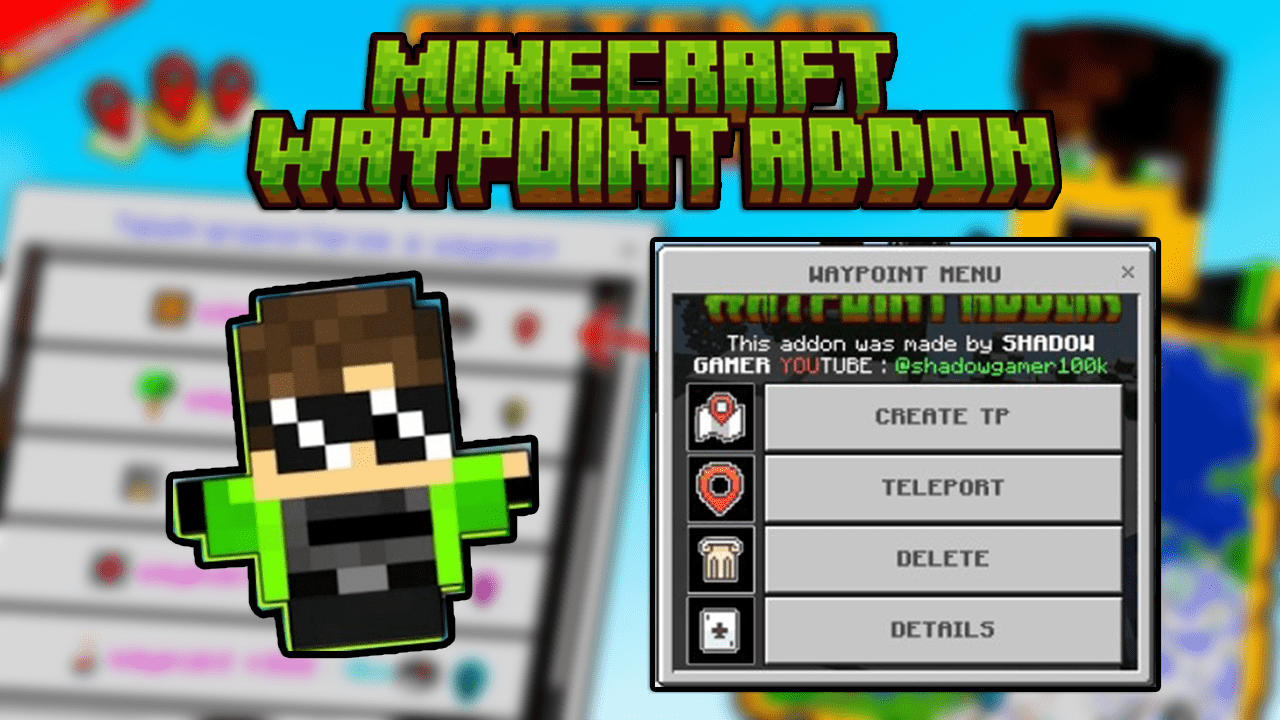

Comentarios