Brighter Accessibility para Minecraft pe / bedrock 1.21

Brighter Accessibility para Minecraft pe / bedrock 1.21
Brighter Accessibility for Minecraft is a great opportunity to embark on an exciting adventure, which will be pleasant in terms of visual design. Thanks to various changes, you will have the opportunity to appreciate the most colorful and attractive game world.
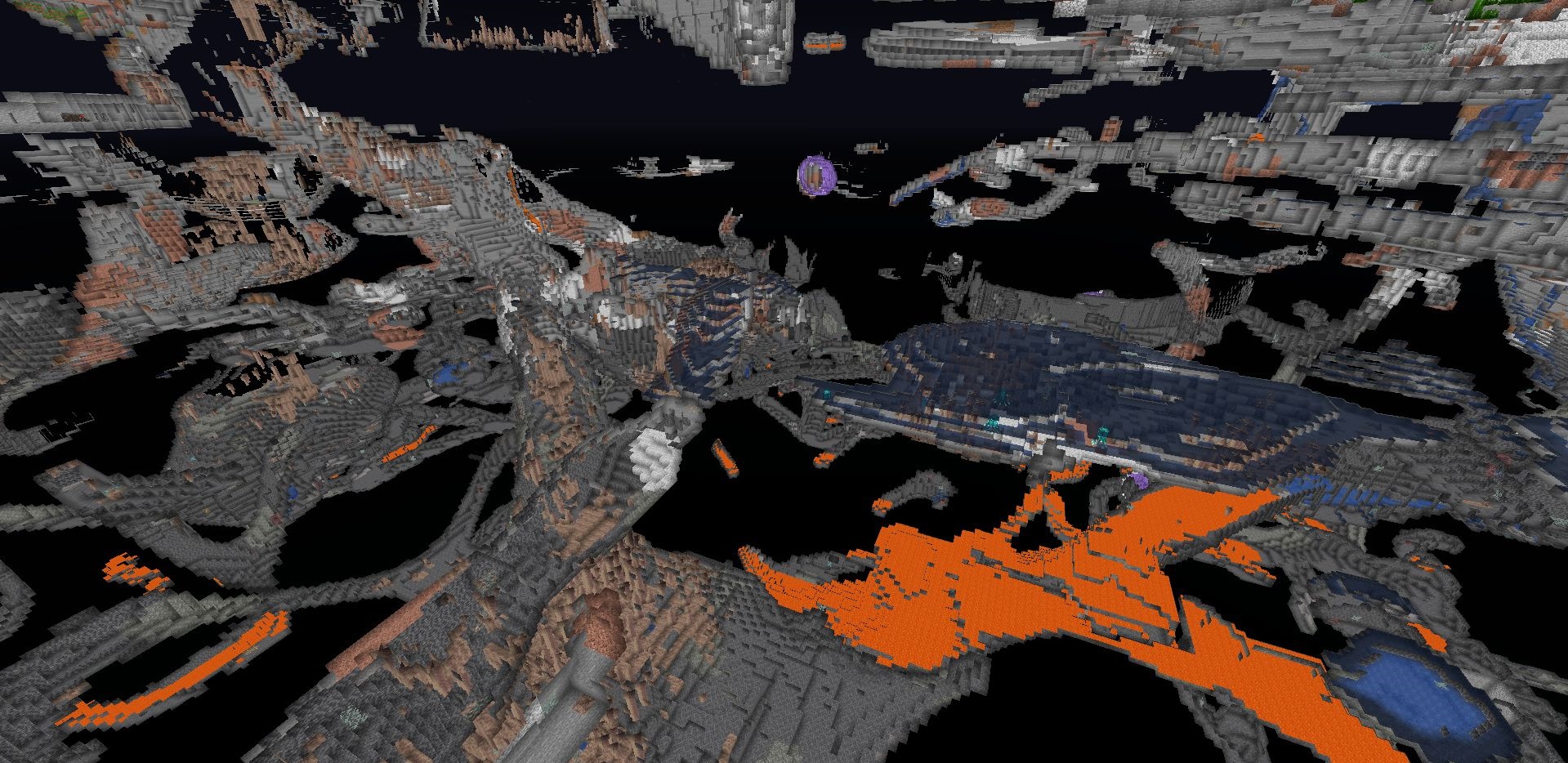
This improvement is great for players who have perceptual impairments and difficulties when playing the game. Now the game will be more comfortable and easier to play. You only need to skillfully use your abilities and boldly achieve a favorable result. We wish you a great mood and good luck in your adventures!
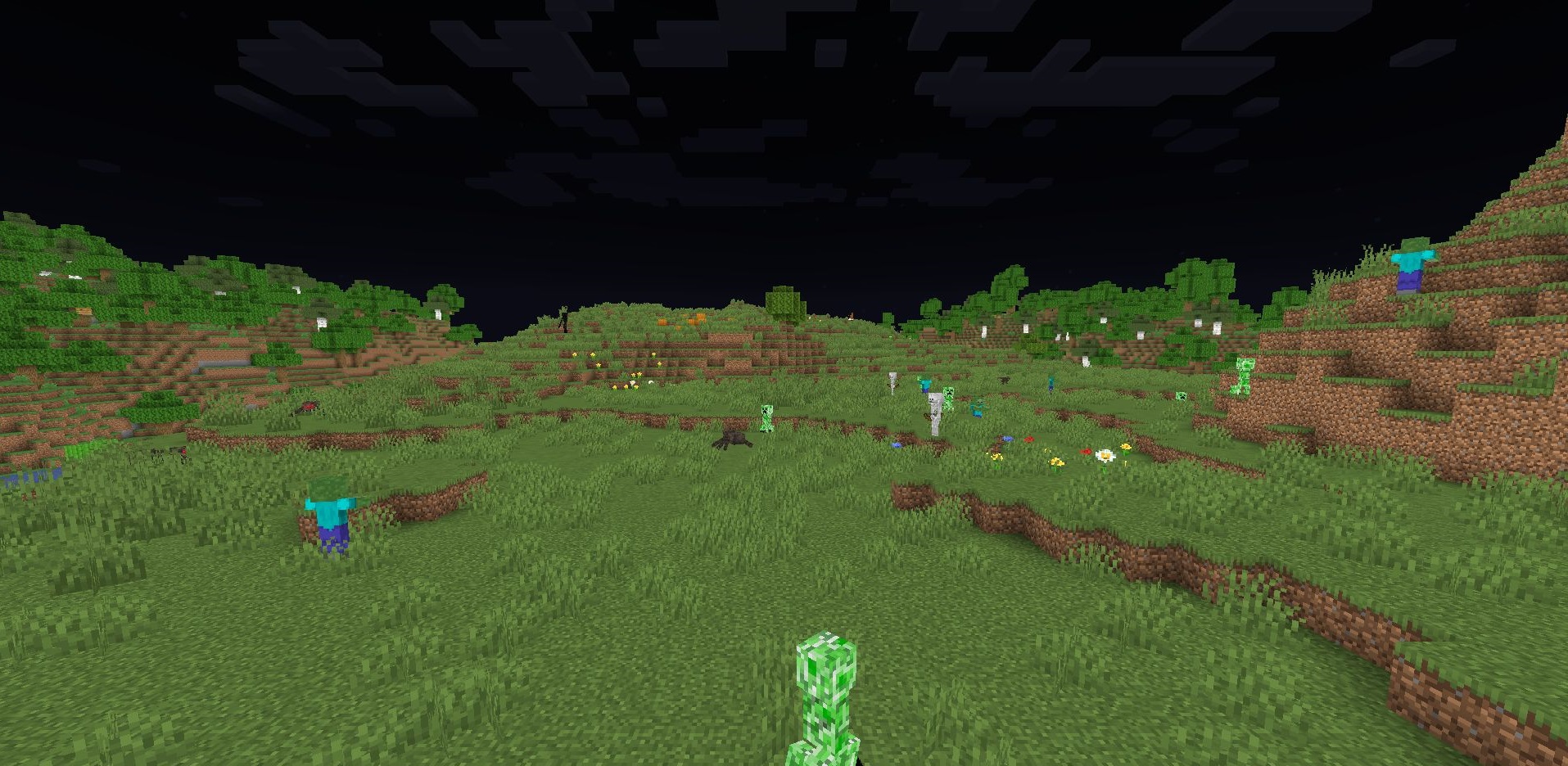
How to install the shader:
First step: Download the shader package from the link below.
Step Two: Unzip the downloaded archive and copy the Brighter Accessibility folder to the path c:\Users\User\AppData\Roaming\.minecraft\resourcepacks\ (if this folder does not exist, create it yourself)(For Windows) .
Step Three: In the game, go to Settings, then to Resource Packs. There, click on the icon in the left list on the new shader package that appears.
DESCARGAR - Brighter-Accessibility-Shaders-All-Versions.zip
 Autor del artículo
Autor del artículo

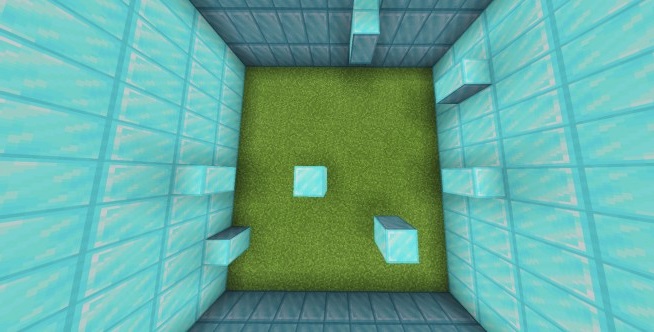




Comentarios